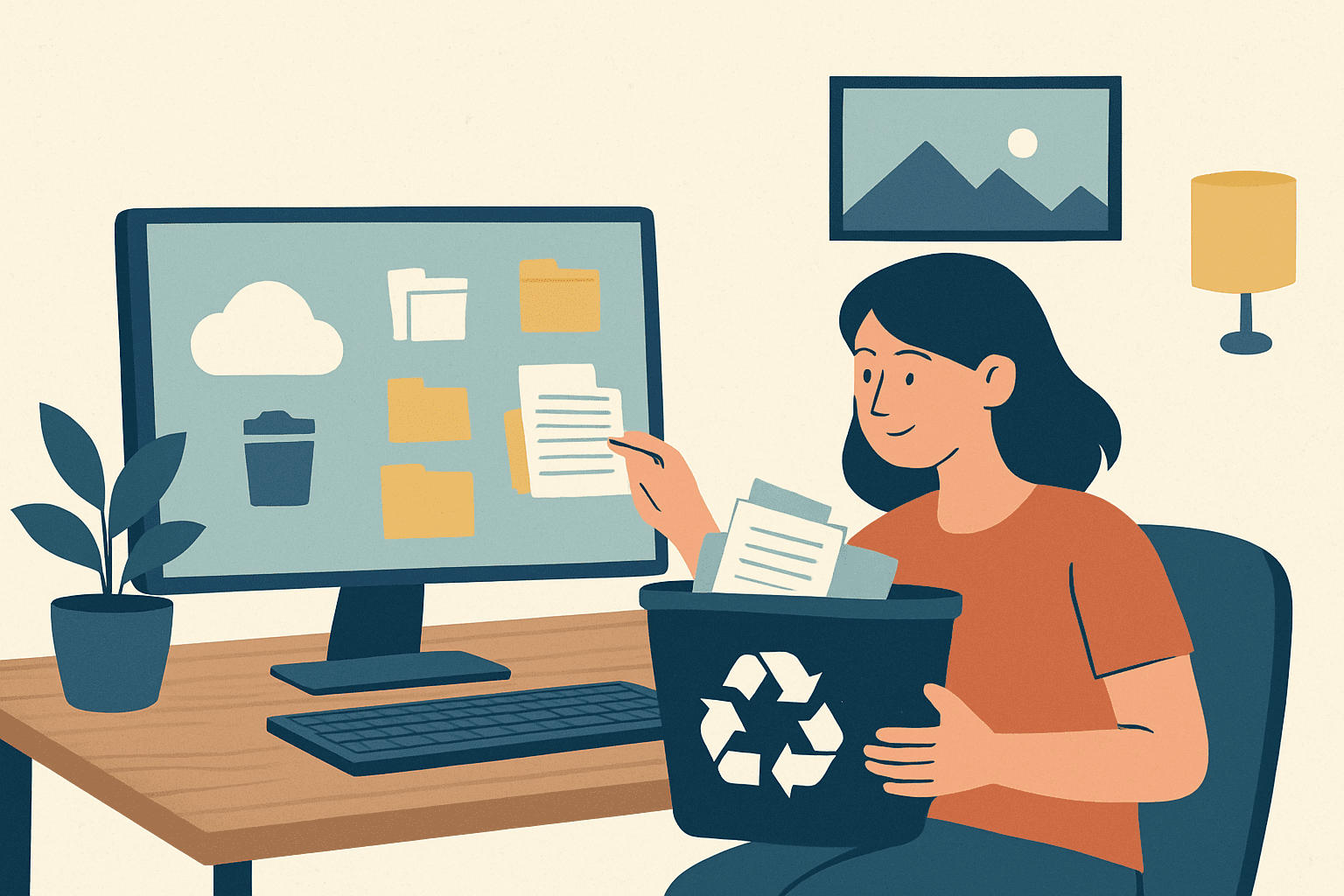A Digital Cleanup Drive is all about cutting down our digital carbon footprint by getting rid of unnecessary digital clutter — “Think old emails, duplicate files, unused apps, and that messy cloud storage”. This idea fits into a larger movement focused on promoting sustainability in our tech-driven world.
Believe it or not, every single click, email, or upload you make online comes with a cost — not just for you, but for the planet too. Each time you go online, you’re relying on huge data centers that operate around the clock, consuming electricity and requiring a lot of water for cooling. With internet usage at an all-time high, these centers are busier than ever.
Right now, there are over 8 million data centers across the globe, storing everything from our selfies to spreadsheets. But here’s the kicker: not all that data needs to stick around — and we can all pitch in to lighten that load.
- EMAIL INBOX
Did you know that a single email can produce around 4 grams of CO2?
and if it has attachments? That number can skyrocket to 50 grams!
When your inbox is packed with unread newsletters, old event invites, and hefty attachments, it really adds up.
These are some important steps to lighten the load:
- Delete emails you don’t need: think old threads, outdated information, marketing clutter, and social media notifications.
- Unsubscribe from those newsletters you never bother to read.
- Don’t forget to clear out your spam and trash folders.
- Get rid of any drafts you’re never going to send.
- And consider trimming down your email signature—those images can really weigh things down!
- CLOUD STORAGE
Remember, those clouds aren’t just floating around—they’re hosted on real servers that use a lot of energy. So, let’s take a moment to rethink what you’ve been keeping online.
These are some important steps to reduce cloud storage:
- Begin by sifting through those big, old files that you really don’t need any more.
- Eliminate any duplicates or multiple versions of the same document.
- For data you rarely access, like those high-resolution photos, consider moving them to an external hard drive.
- And why not think about switching to more eco-friendly cloud providers like Microsoft OneDrive or Nextcloud?
- DECLUTTER YOUR LAPTOP
Now a day, our computers can easily turn into digital junk drawers.
These are some important steps to declutter your Laptop
- Start by cleaning out your download folder and trash bin.
- Get rid of old documents, photos, videos, and music that you no longer need.
- Give your browser a little TLC: clear your history, cache, and any extensions you don’t use.
- Uninstall software and apps that have become obsolete.
- Make sure to run system updates and tidy up your folders.
- If you have large files that don’t need to be on your laptop, consider moving them to an external drive.
- DECLUTTER YOUR PHONE
Our phones tend to gather a lot of digital clutter, especially from chat apps.
These are some important steps to declutter your Phone
- Take a moment to sift through your WhatsApp, Signal, and other chats — get rid of those unnecessary images and videos.
- Don’t forget to clean out your downloads folder.
- Say goodbye to old screenshots and those blurry photos that just take up space.
- If there are apps you haven’t used in months, it might be time to uninstall them.
- Clear out app caches, especially if you’re on Android.
- Make sure to run updates and organize your apps and files for easier access.
- And if you have an OLED screen, consider switching to dark mode — it not only looks great but also helps save battery and energy!
- WEBSITE AND SOCIAL MEDIA
These are some the quick reminder about your website and social media presence. If you’re running a blog, a portfolio, or even just some social media accounts, it’s time for a little spring cleaning!
These are some important steps regarding the website and social media
- Go ahead and delete any unused media, drafts, and outdated plugins from your website.
- Don’t forget to run those themes and system updates.
- On your social media, take a moment to remove old or irrelevant posts.
- And while you’re at it, consider getting rid of fake followers and muting those distracting notifications.
Take a moment to explore these additional areas:
- Your digital to-do lists and project management tools.
- Online storage options like Google Drive or Dropbox.
- Those design files and hidden layers that you might have completely forgotten about.
Digital clutter isn’t just a hassle for your devices — it’s a burden on the planet as well. Taking a little time every now and then to tidy things up can not only make your tech experience more enjoyable but also help lessen your carbon footprint.
Small actions, big impact.
– Mrs. Sangeeta Singh, Asst. Professor
Department of Computer Science Engineering and Technology, Madhav University